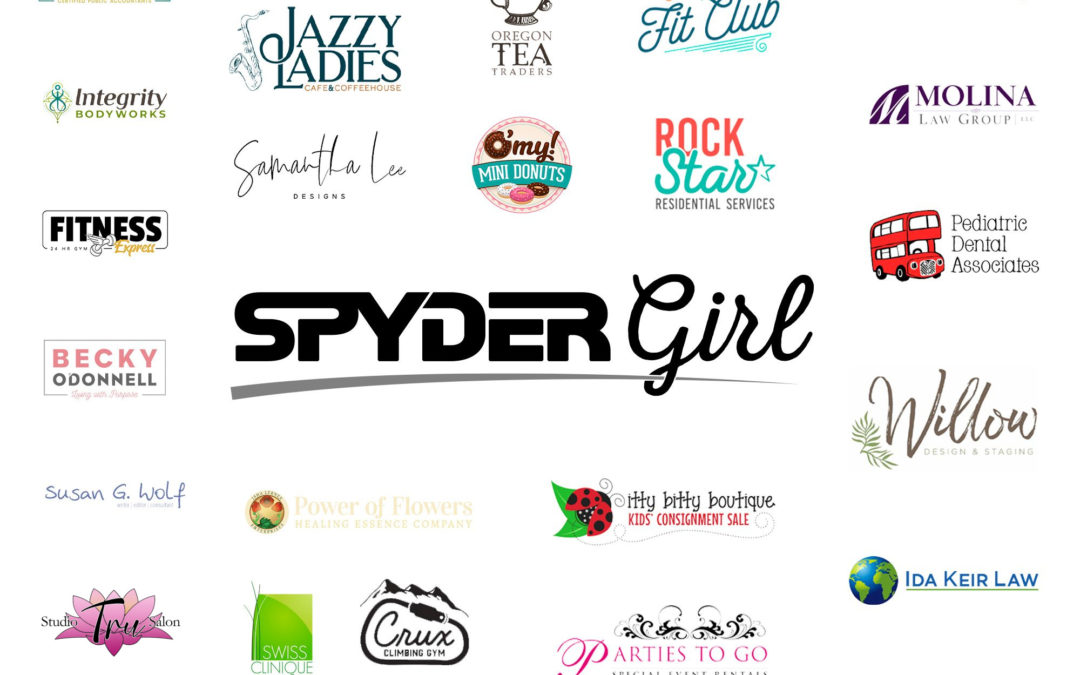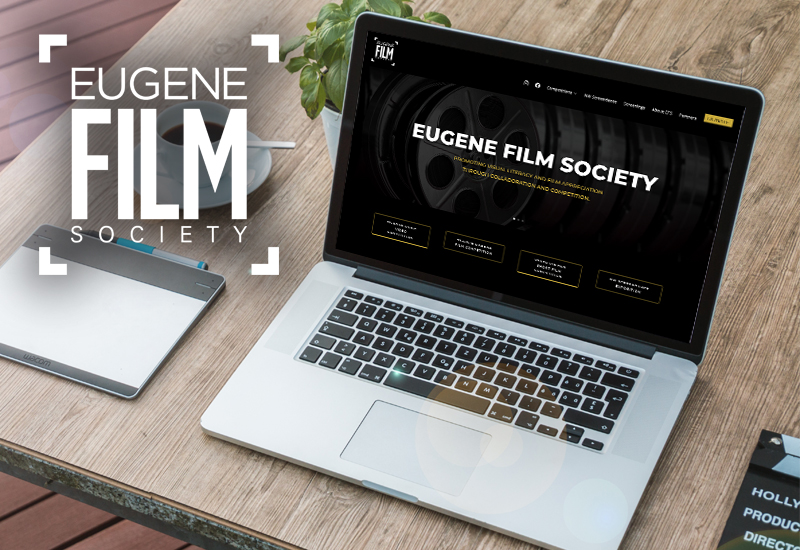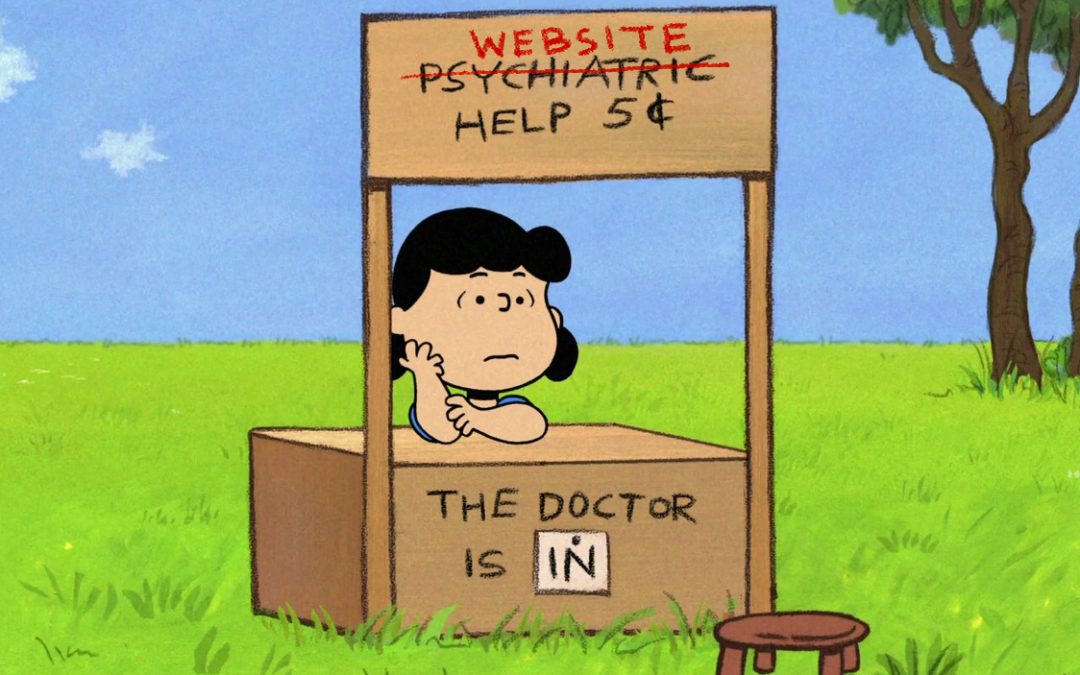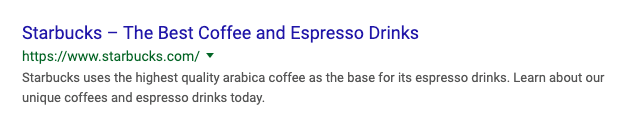You have probably noticed we’ve been talking a lot about search engine optimization (SEO) lately, but you probably don’t know why. Well, it’s partly because small business SEO is vital to the success of your business. However, we’re talking a lot about it because it’s becoming clear that most small business owners already know how important SEO is. The problem is, they try to either do it themselves or they hire that guy in some basement who sounds like he knows what he’s doing and charges less. What we’re seeing is a lot of common mistakes made that harm instead of help business’ online presence, and that results in lost revenue.
4 Simple Steps to Improve Your Small Business SEO
It should go without saying, but we’re going to say it anyway: SEO is a beast of a skill to learn. There are a million and one ways to do almost everything. Every day, someone else comes up with a fresh new hack or trick. What we teach you in this blog, are things we know work from 10 years in business and over 20 combined years of experience in the industry.
1. Use WordPress
Yes, that means a switch from Wix, Weebly, Square, Drupal, or whatever else it is you’re using and use WordPress. And if you can, we even recommend that you START with WordPress. Even if you have a small budget and those “drag and drop” sites are “cheaper.” While we know there are many web-hosting platforms, WordPress is bar-none the best for SEO. It has the ability to grow with you and your business. Here are a few things we like about WordPress:
WordPress Is Best for SEO
A big part of this is due to free plugins like Yoast. Yoast allows you to set the SEO Title, Meta Description, and URL, so they are all optimized. It also uses the Flesch Reading Ease to score the readability of your content—something that’s incredibly important. Yoast checks for duplicate content throughout the site as well. It alerts you if you have two or more pages competing for the same keyword (something you want to avoid).
We could go on and on, but we’ll leave our love for Yoast summed up in an image of pure happiness: posts with all green happy little dots. For Yoast, red is bad, orange is OK, and green is perfection.
WordPress Is Best for Design
We use WordPress exclusively. That’s in part because of the freedom it gives our designers in creating beautiful and specialized websites for our clients. If you want a beautiful and straightforward 4-page website, you got it! If you want an intricate e-commerce site, you got it! WordPress will make it easy to allow your website to grow as your business does.
2. Focus on Mobile First
A couple of years ago, Google announced it would favor mobile-friendly websites. Another term used for “mobile-friendly” is “responsive.” That means the site conforms to the size of the phone or device it’s on. The user experience on mobile is just as good, if not better than on a desktop computer. Since mobile use accounts for over 52.2% of all website traffic, you can understand why Google, and now us, puts such an emphasis on mobile. Your mobile site should load fast and be user-friendly.
A simple way you can optimize the mobile version of your website is to make sure you avoid large images.
That’s right—while the desktop version of your website has the space and storage for videos and large graphics, the phone does not.
A great example of this is the website we recently completed for Jurassic Storage, here in Eugene. On the desktop version, the site opens up with a video in the header that goes over the property. It’s fun and gives viewers a birds-eye view of the storage facility.
However, if you’re on your phone looking for a local storage unit, you’ll see a more straightforward website that still gives the consumer the information they need.
You can see with the mobile version of their site, the button is larger. In addition, the information people are after most is front and center.
3. Blog Consistently
Yes, that means you, Mr. Plumber, and local HVAC company. Every single business that wants to dominate their market online absolutely needs to be blogging. We’re not talking lifestyle blogs but educational and informative blogs that don’t just bring value to your customers but also are optimized to bring in more website traffic. More website traffic means more business. Simple as that.
When you read the 2018 State of Inbound Marketing by HubSpot, you will see that 61% of marketers say that growing their SEO and organic presence is their top priority, and 55% of marketers make blogging their second-most important priority.
Here’s a secret (that’s not a secret): You can’t have good SEO and a strong online presence without excellent and consistent content. Investing in high-quality and optimized blog posts is a wise way to spend some of that marketing budget.
Here are just a few reasons we are huge fans of blogging:
1. They keep working for you, even after you pay, unlike ads that stop working the second you stop paying.
2. You can rank for multiple keywords from one 1,000-word blog. That means one blog has the potential to bring in hundreds/thousands of website visitors you usually wouldn’t get.
3. Blogs help you build brand trust and loyalty.
4. Blogs help you convert readers to buyers.
4. Hire an Editor
We have a handful of freelance writers from all over the country who help us keep up with the demands of content. However, no matter how good they are, we forbid them (and even us here in the office) to edit their work. That’s why we have a few high-quality editors we use for all content.
While nobody is perfect and typos happen, you significantly reduce that risk by hiring a professional editor. Just like we all cringe when we see grammatical errors or typos, so does Google. So, clean up that site and make sure your grammar is top-notch.
Contact Us Today
We know all these simple steps to improve your small business SEO seem simple to us because we do it day in and day out. If you’re not feeling adventurous or, don’t have the time, reach out to us, and one of our SPYDERS will be happy to do the heavy lifting for you.