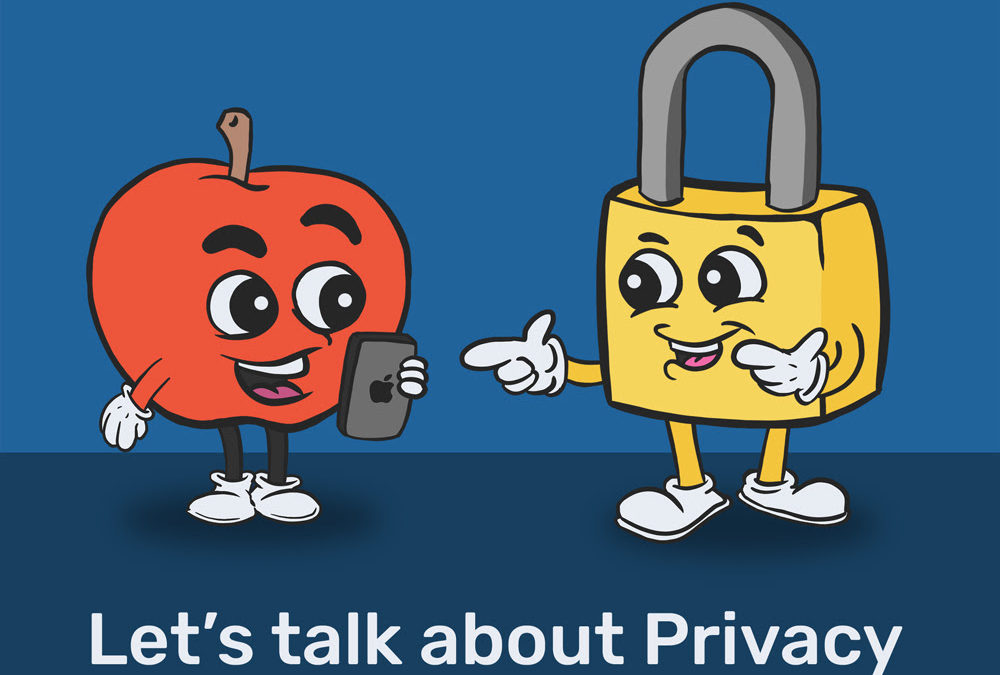by Deanna Rivera | Feb 11, 2025 | Cybersecuirty
Your security Spyders want to bring a new scam to your attention that’s been making the rounds. Cybercriminals are using Google Drive notifications to trick people into clicking malicious links, disguising their scam as shared documents or comments. These messages may seem legitimate since they come from Google, but they contain harmful links designed to steal your information. It might be time to rethink your email security.
What to Do If You Receive One of These Emails:

Do NOT click any links in the email. Even if it looks legitimate, avoid interacting with it.
 Mark the email as phishing in your inbox to help Google detect and block similar scams. In Gmail, open the email, click the three-dot menu (⋮) in the top right, and select “Report phishing.”
Mark the email as phishing in your inbox to help Google detect and block similar scams. In Gmail, open the email, click the three-dot menu (⋮) in the top right, and select “Report phishing.”

Go to Google Drive directly (https://drive.google.com) to check if an unknown document has been shared with you. If you see a suspicious document, right-click it and select “Remove” to delete it from your drive.

Enable two-factor authentication (2FA) on your Google account for added email security.

Always verify shared documents directly in Google Drive, not through email links.

Be cautious of unexpected sharing notifications from unknown senders.

If you’re ever unsure, reach out to the sender through another method to confirm legitimacy.
Scammers are getting more creative, but with awareness and caution, we can stay ahead of them. Feel free to share this with friends, family, or colleagues to help keep everyone safe online.
Stay vigilant and stay safe!
Best,
All of us at UplinkSpyder
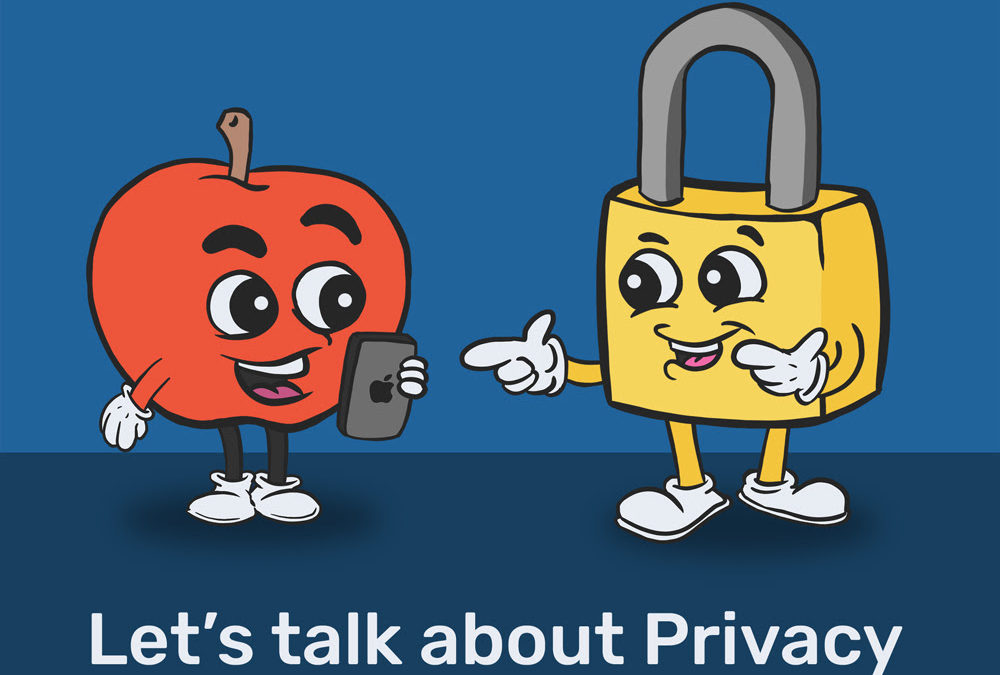
by Deanna Rivera | Sep 22, 2021 | Cybersecuirty, Email Marketing
The new software update for Apple mobile devices recently rolled out, and we are paying close attention. The iOS 15 software update places its primary focus on data tracking and email privacy settings within Apple Mail.
The biggest thing we are concerned about is that Apple will now allow Apple Mail users to block the sender’s ability to track who has opened or clicked on something in an email when opened in Apple Mail.
Why Does This Matter?
For many years, we have been able to track who is opening, and who is clicking on emails we send for our clients. This is one way to gauge the most effective day and time to send an email, the most effective subject lines, and overall how well liked and useful an email is. For instance, a recent email we sent for a client was opened by over 50% of her audience but had very few clicks on the link inside. We can identify a problem and help her solve it by giving readers a more compelling reason to click through to read her blog.
Another way we can use this information is to make the most of every email. Knowing whether an email was opened or not enables us to send a follow-up email to people who have not opened it, which results in more opens overall for each message, which allows each effort to garner the most attention possible.
How Many People Will This Affect?
On average, 65% of the emails we send are opened on a desktop, while 35% are opened on a mobile device (this varies by client). Roughly 15% of users are using Apple Mail. For now, we can still get data from those who open emails on a desktop or Android device. Email services such as Outlook, Yahoo!, and Gmail have not rolled out new email privacy protection — yet.
With the recent drop of the new iOS 15, these new protections are not the default settings. Users will need to opt-in in order to hide their data. While not everyone will do so, it’s a fair guess that email campaigns will see a decrease in open & click rates.
It also makes repurposing for those who did not open more difficult…because we won’t be able to tell if those using Apple Mail on a mobile device have opened or not.
What Does This Mean?
While “opens and clicks” play a vital role in measuring email performance, it’s important to remember why email marketing is so great – this does not change because of Apple Mail privacy! There is no other marketing vehicle that allows you to get your message in front of every customer and prospect for pennies on the dollar compared to all other marketing tools. Even if your open and click rates decline, email marketing remains a very effective tool – an effective way to stay top of mind and to cultivate advocates for your business.
Have questions about this? We’re happy to answer.

by Deanna Rivera | Apr 14, 2021 | Cybersecuirty
You may have been receiving two very common email scams tailored for businesses. One is about copyright for images on your website, and the other is about a domain renewal.
Subject: Copyright Images
The subject line for these scam emails or forms submitted on your website is something like: “You have no legal rights to use my images without my approval! It’s illegal! You’re committing a legal offense! You must remove these images NOW!!!!!”
This can get the adrenaline running pretty quickly. But rest assured, this is a scam. DO NOT click on the link in this email or reply to it in any way.
But AM I using copyright images on my website?
Maybe (unless we made it. 🙂 The very best thing to do is to have your website images all be unique to you – taken by local photographers or your cousin Pete who loves photography – or created by a website designer you employ (like us!).
The second best option is to BUY stock images. We like Adobe Stock. It’s affordable and we source many images there for websites we build. There are a lot of “free for use” sites that are good for social media and websites…but it is harder to prove if ever asked, that you sourced your photos from these sites. If you don’t know if you own the rights to use an image, the best idea is to use something else.
But again, the spam email like the one referenced above is nothing to worry about.
Subject: Domain Renewal
The subject line for these scam emails or forms submitted on your website is something like: “IMMEDIATE ATTENTION REGARDING YOUR DOMAIN IS ABSOLUTELY NECESSARY.”
First and foremost, registrars of domains DO NOT use website contact forms to alert you to your domain expiration. Is the email from your registrar? If not, it’s a scam. This is a good rule of thumb for emails of all sorts that might come through a contact form. No legitimate business will contact you that way unless they are selling something.
Do you know who your registrar is and when your domain expires?
You should. No one likes it when their website goes down unexpectedly and this is the most common reason. The real notices could be in your spam folder or going to an old email address so take the scam above as a reminder to double-check you’re getting registrar emails and that you know when your domain needs to be renewed. 🙂
Tip: Your domain should never be registered in anyone’s name other than the business owner. If this is the case, you can have the domain transferred easily.
Last word: Always run a potential scam by us or your IT contact before clicking or downloading anything that looks unusual! Better safe than sorry. This is how cybersecurity failures and extortion happens.
For more cybersecurity tips, check out this previous blog post.

by Deanna Rivera | Jan 15, 2021 | Cybersecuirty
The whole world is spending more time online these days and that includes people who have nefarious intentions. So, here’s a quick reminder of the top 3 things you need to do to protect yourself. Starting with the most important.
Cybersecurity Tip 1. Password Security
Did you know that a very long password is better than a password that is complex? For instance: goatcheesetrampolineuncleocean is better than C0mpl3x!ty! But regardless, don’t use anything personally identifying in your passwords like your name, your job, your address, your kid, your dog. You get the idea.
Cybersecurity Tip 2. Password Security. So important it is on our list twice
Create a unique password for every single thing you log in to. Every single one. No, really. Use a password manager like LastPass to help you create and keep track of them (free). If you just rolled your eyes and said you never will do that, you aren’t alone, but you are at risk. At least follow our advice for any accounts that have your bank account, address, social security, or credit card information.
Cybersecurity Tip 3. Check Sender Identity
Most devious plots are hatched through email and, these days, mobile messages. So, take care to verify the sender before clicking on links, opening attachments, forwarding a message, or replying. Check the email address it is coming from. Check that any links are taking you to the place stated by hovering before clicking. Use a really good spam filter (or email program with a really good spam filter) in order to block most of the attacks. Most importantly, just take the time to think critically before acting.
There’s a reason why “Spyder” is spelled with the “y”. Security is important to us. We’ll send more tips in the future and if you’d like to schedule a ZOOM presentation for a team or group on the subject, let us know.



 Mark the email as phishing in your inbox to help Google detect and block similar scams. In Gmail, open the email, click the three-dot menu (⋮) in the top right, and select “Report phishing.”
Mark the email as phishing in your inbox to help Google detect and block similar scams. In Gmail, open the email, click the three-dot menu (⋮) in the top right, and select “Report phishing.”