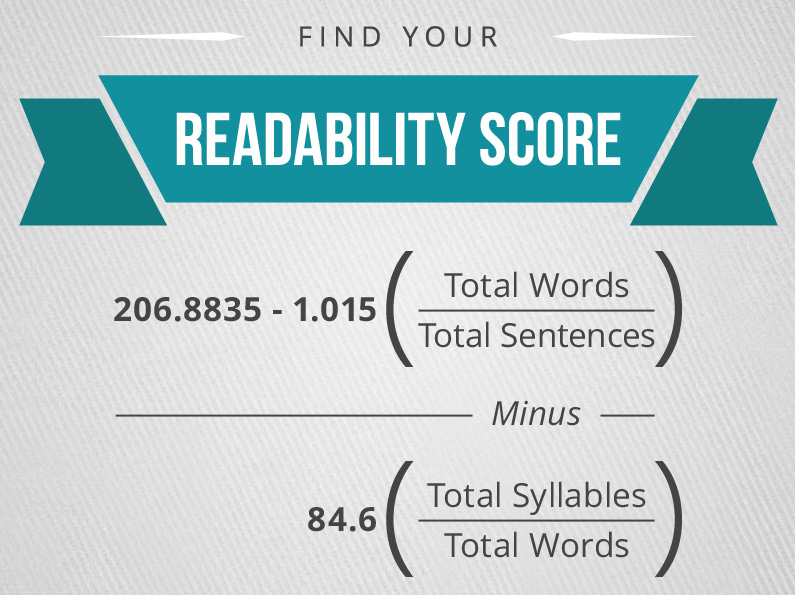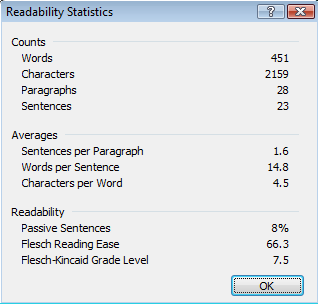The Magic of Good Content
“I hate to write.”
“I’m not a good writer.”
“I don’t have time to write.”
Is this you? If so, then let me ask you this:
Could you use more website traffic? (Google still thinks content is king.)
Once there, would you like people to find something interesting and learn more about you?
In summary, would you like your business to grow?
If you answered “Yes!”, then suck it up and write anyway.
Writing is really important to online marketing success.
However, I don’t want you to walk away feeling frustrated, so let me give you a few pointers and tips for how to get over the hurdle and begin writing.
First, the What.
Your content does not have to be a book. A piece of content can be “Google ready” if it is 100 words long. You can write 100 words. This paragraph is practically 100 words.
Your content does not need to be epic. The goal is not to get 1 million hits. The goal is to allow your potential customer to get to know you before they commit to buying you or even visiting you. It’s about your brand: the total package of who you are and why what you offer is worth a shot.
Start by brainstorming ideas of what to write. Examples can include:
- Projects you worked on and why they were amazing (before/after)
- People/organizations you helped and how/why/when you helped them (case studies)
- Products/experiences/companies/information you find useful that relate to your business
- Experiences you’ve had that others might learn from
- Lists of stuff that is relevant to your business – for whatever reason, people love lists
- Events/news the average user of your business would find interesting written in your words (including why you find them interesting) with links to the source
- Lessons you have to share (like what I’m doing right now)
I also love it when businesses use content to improve their business. Ask your readers to give input about how you can grow your business.
“But I still stink at writing!”
OK, fine. If you just cannot write, talk. Get a voice recorder (your phone likely has one) and tell a story. Then have someone on your staff, your spouse, or your child transcribe the story. Edit. Voila.
Or Why Not Video?
Video is really the best content you can create and it does not have to be professional if you are just starting out. Get a camera. Point it at yourself. Or record yourself doing what you do. When you publish it, I would also transcribe it.
“But…some other reason I can’t write or talk or video”
Well, guess what? We love to write. We love to write about you and what you do. It’s our thing. Our sole existence in the world is to promote your business…to get to know you as if we were you and represent you. We do our thing, you do your thing, we both grow, win win.
We have written good content for just about every kind of business there is. Think of us as journalistic marketers.
And then there’s the How.
Now that you have content, what do you do with it?
I use a word at UplinkSpyder a lot: disseminate. I am pretty sure my staff hate that word.
It means to spread. Widely. Facebook about it. Tweet it. Take a photo, and pin or Instagram it. YouTube or Vimeo something related to it. Email people with it. Link it on LinkedIn. Send your physical customers to it and ask them for feedback. Ask all your employees to read it. Tell everyone you know about it.
Seriously. Pretend you just wrote that book you thought you’d have to write and the world will now know you crossed something off your bucket list.
And now do it again. And again. Don’t stop. That’s how the magic happens. *insert sparkles*